

About Crafting
The Celestial Haven village on Celestial Island features a building dedicated to crafting.
Inside, you’ll find everything needed to produce Floral Essences and Potions used throughout the game.
Extraction of Floral Essences
The Essence Extractor allows players to transform collected petals into usable essences. You will need Petals, Water, and Vials to craft them.

To use the Essence Extractor, you must be level 7 or higher.
You have to sit on it and you will have access to a menu that asks you to choose what essence you want to make.
After selecting the Essence and checking your inventory to see if you have the necessary ingredients, the following menu will tell you how many maximum essences you can make with the ingredients you have.
Depending on the maximum number of esssences you can do, different options are available to you for the amount you want to get.
These are always multiples of 10 and a maximum of 100 per session.
After choosing the desired amount, an animation will be triggered when you place your petals and the necessary ingredients and the machine will start.
Then just wait until the end of the production time. (30 Seconds). The production time is adjusted according to the quantity of Essences chosen.
+ 5s for 20, +10s for 30, +15s for 40, +20s for 50 and +30s for 100.
Once production is complete, a message will inform you of the successful extraction of essences by specifying the number of essences you have made (added to your inventory), the number of Xp earned and the number of essences you now own. That’s all!
Ingredients for 10 Essences
| Essence Name | Qty Produced | Ingredient 1 | Ingredient 2 | Ingredient 3 |
|---|---|---|---|---|
| Adonis Essence | 10 | Adonis Petal ×50 | Water ×1 | Essence Vial ×1 |
| Aster Essence | 10 | Aster Petal ×50 | Water ×2 | Essence Vial ×1 |
| Calendula Essence | 10 | Calendula Petal ×40 | Water ×3 | Essence Vial ×1 |
| Gerbera Essence | 10 | Gerbera Petal ×30 | Water ×4 | Essence Vial ×1 |
| Guaillardia Essence | 10 | Guaillardia Petal ×20 | Water ×5 | Essence Vial ×1 |
| Lily Essence | 10 | Lily Petal ×10 | Water ×6 | Essence Vial ×1 |
Essence Vial is a container that allows to contain the Essences manufactured and is sold exclusively by Celestial Butterfly. (1L$ indicative price)
Potion Crafting
The Potion Maker allows players to combine ingredients to create various potions & Nectar Juice. You will need Floral Essences (Tranquil Nectar for Nectar Juice), Butterfly Scales, and Potion Bottles.

To use the Potions Maker, you must be level 8 or higher.
You have to sit on it and you will have access to a menu that asks you to choose what Potions you want to make.
After selecting the Potion and checking your inventory to see if you have the necessary ingredients, the following menu will tell you how many maximum Potions you can make with the ingredients you have.
Depending on the maximum number of Potions you can do, different options are available to you for the amount you want to get. These are always multiples of 10 and a maximum of 100 per session.
After choosing the desired amount, an animation will be triggered when you place your petals and the necessary ingredients and the machine will start. Then just wait until the end of the production time. (60 Seconds). The production time is adjusted according to the quantity of Potions chosen.
+ 5s for 20, +10s for 30, +15s for 40, +20s for 50 and +30s for 100.
Once production is complete, a message will inform you of the success of making Potions by specifying the number of Potions you have made (added to your inventory), the number of Xp earned and the number of Potions you now own. That’s all!
Ingredients per Potion Type
| Potion Name | Qty | Ingredient 1 | Ingredient 2 | Ingredient 3 | Ingredient 4 | Ingredient 5 |
|---|---|---|---|---|---|---|
| Awakening Potion | 10 | Adonis Essence ×15 | Aster Essence ×20 | Butterfly Scale ×25 | Potion Bottle ×1 | |
| Strengthening Potion | 10 | Aster Essence ×10 | Calendula Essence ×20 | Butterfly Scale ×50 | Potion Bottle ×1 | |
| Vitality Potion | 10 | Calendula Essence ×20 | Gerbera Essence ×10 | Butterfly Scale ×75 | Potion Bottle ×1 | |
| Wisdom Potion | 10 | Gerbera Essence ×10 | Guaillardia Essence ×10 | Lily Essence ×5 | Butterfly Scale ×100 | Potion Bottle ×1 |
| Haste Elixir | 10 | Adonis Essence ×20 | Aster Essence ×10 | Butterfly Scale ×25 | Potion Bottle ×1 | |
| Fleet Elixir | 10 | Aster Essence ×15 | Calendula Essence ×10 | Butterfly Scale ×50 | Potion Bottle ×1 | |
| Velocity Elixir | 10 | Calendula Essence ×15 | Gerbera Essence ×10 | Butterfly Scale ×75 | Potion Bottle ×1 | |
| Burst Elixir | 10 | Gerbera Essence ×5 | Guaillardia Essence ×15 | Lily Essence ×5 | Butterfly Scale ×100 | Potion Bottle ×1 |
| Nectar Juice | 200 | Tranquil Nectar ×100 | Water ×5 | Butterfly Scale ×50 | Potion Bottle ×1 |
Potion Bottle is a container that allows to contain the Potions manufactured and is sold exclusively by Celestial Butterfly. (2L$ indicative price). Butterfly Scales are obtained during your butterfly hunts.
Celestial Vendors (Essences & Potions)
Whether it's for Potions or Essences that you've crafted, in order to sell them to other players, you will need to acquire special Vendors designed specifically for that purpose.You can get the vendors at the same place where the manufacturing machines are located.
You will find a pack of 6 vendors of Floral Essences (a different vendor for each different Floral Essence), a pack of 4 vendors of Xp Potions (4 different at the moment: Xp+2, Xp+3, Xp+4, Xp+5) and a pack of 4 vendors of Hunt Time Potions (4 different at the moment: -5%, -10%, -15%, -20%).
Find below the three different packages currently available.
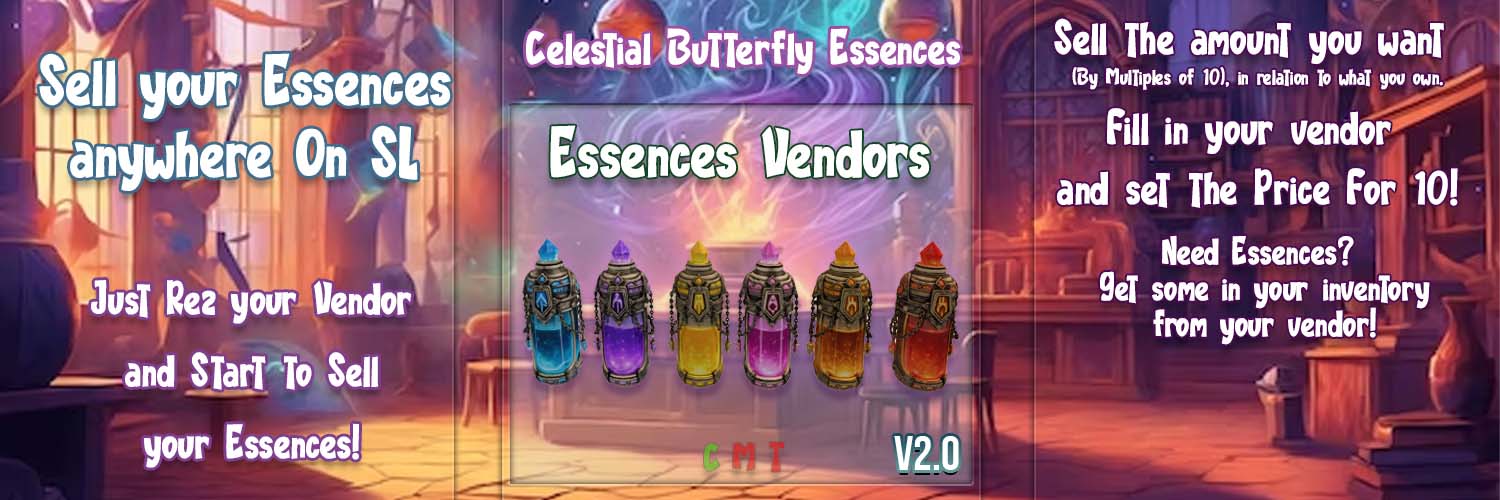
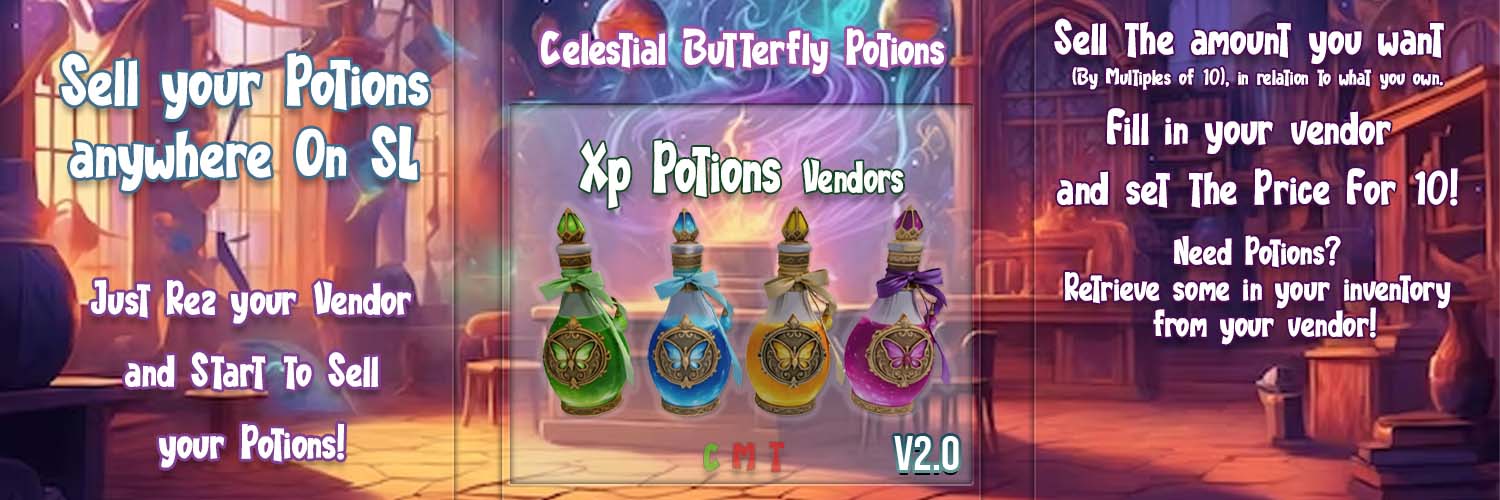
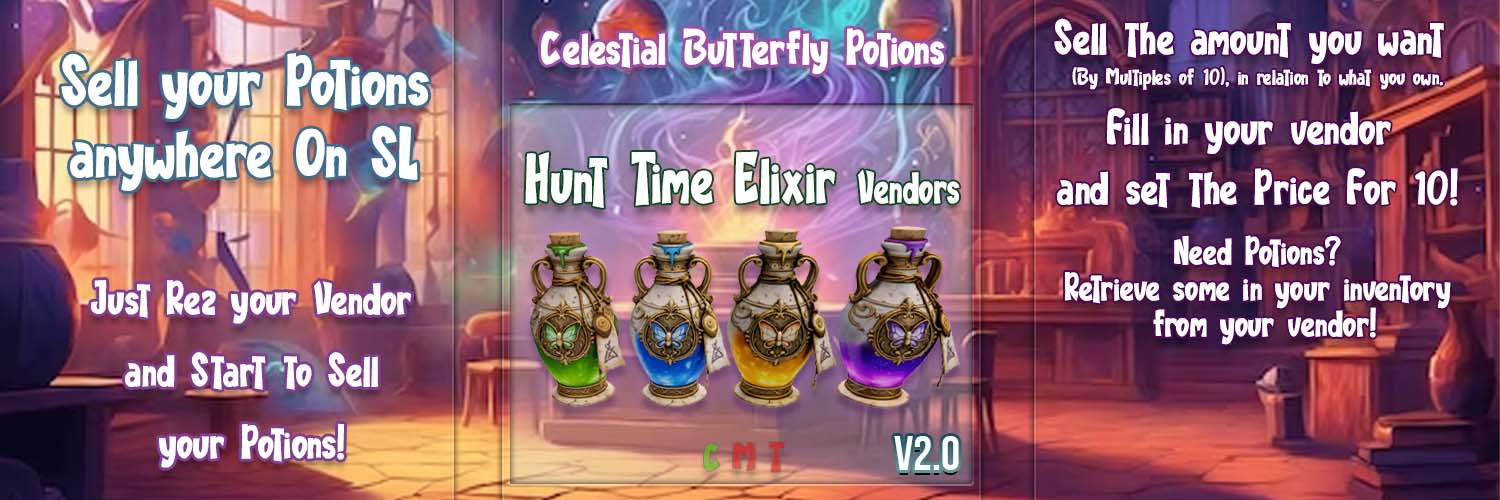
How does Vendors work?
When you rezz a Vendor, it will register and you can find it in your Profile page under the section [My Vendors].
The vendor then appears in red with a text indicating that it is OFFLINE since it is empty and without fixed price.
Click on the Vendor to access the main menu.
It presents a summary of the current status of the Vendor, and its parameters (quantity on sale and price For 10).
You will then find several options:
ADD ⇨ This option allows you to "fill" the Vendor and put a certain quantity on sale (within the limit of the quantity you have in your inventory AND always by Multiples of 10)
REMOVE ⇨ This option allows you to "remove" a quantity from the sale to put it back in your inventory (within the limit of the quantity that is on sale AND always by Multiples of 10)
PRICE ⇨ This option allows you to set the selling price FOR 10 Units (it must be at least 1L$ for the Vendor to be activated)
INFOS ⇨ By selecting this option, you will find various information about your Vendor.
SET ONLINE/SET OFFLINE ⇨ This option allows you to change the status of your Vendor, ONLINE or OFFLINE.
DELETE ⇨ This option allows you to remove this vendor from the Database, if you no longer need it and don't want to see it in your Profile page. A vendor cannot be deleted if it contains products for sale!