 Welcome to the Celestial Butterfly Breedables Wiki!
Welcome to the Celestial Butterfly Breedables Wiki!
Quick Facts
10 Species 18 Wing Shades 13 Body Shades2340 unique Butterfly Combinations possible!
Maximum level: 100
Active traits possible for Starters (Except Limited Edition)
Species: Banded or Morpho
Wing Shades : Cardinal, Sunbeam or Azure
Body Shades: Ebony
Celestial Butterfly Breedables is an exciting game where players breed and raise butterflies to discover a wide range of unique combinations.
The goal is to explore new Species, Wing and Body Shades, striving to create the rarest and most beautiful butterflies.
Beginner Guide
Breeders might even be lucky enough to have their butterflies give birth to a Companion, a special Butterfly that can be used in the Celestial Butterfly game. These Companions accompany Butterfly Hunters on their expeditions, providing exclusive bonuses that make the hunt even more thrilling and strategic!

The Hud is an essential element of the game and allows you to manage your butterflies and interact with them.
The image on the side shows you the Hud closed, when you click on it the Hud opens and gives access to "panels" described below.
To move your Hud on your screen you must always move it in open mode and then once well positioned click on "Hide" to save its new position.
Now let’s explore the different panels of the Hud!

Panel Navigation
All panels have the same navigation system at the top. You can change panel from these buttons.

Profil Panel
This panel gives you informations about your Celestial Breedables player account.
- Your Player Name (SL Name)
- Your Breeder level
- Your B.Points (More infos about B.Points)
- Your current XP and progress bar before the next level
- Your current Breeder Title (Each level gives you a different Title)
- How many butterflies do you have (at Egg and Alive status)
- Your Food Reserve (emergency stock)
- Access to your Player Profile page on the Website
- Access to the Wiki page and Help Options
- Check your Inventory (Cure & Immortalis Potions)

Infos Panel
This panel gives you information about the Butterfly you selected.
- Mode N (Normal) or P (Pairing).
The hud is always in N mode to detect which Butterfly you click and retrieve its informations. When you want to couple two butterflies together after clicking on [pairing], the Hud switches to P to detect the butterfly with which you want to couple the butterfly previously selected in mode N. - The name of the selected Butterfly
- Gender, Species, Wings and Body
- Age
- Health
- Current Love of the Butterfly (When Pairing only)
- Profile sheet (with 3D view)
- Family Tree (with 3D view)
- Birth Button, only accessible if the selected Butterfly is an Egg and it belongs to you
- Tells you in the local channel the ID and Names of the parents of the selected butterfly
- Indicates the value in B.Points of the selected Butterfly
- Owner + IM Button
- Butterfly ID
- The Butterfly Generation (Starters are Generation 0, Starter’s babies gen1...). Each baby obtained will be from the weakest generation of his parents +1. For example, if the parents are both Gen 1, the baby will be Gen 2, if the parents are Gen 1 and Gen 3 the baby will be Gen 2...

Edit Panel New
This panel allows owners to interact with their Butterfly.
- The name of the selected Butterfly
- Allows you to rename your Butterfly (15 characters maximum)
- Allows access to the Home menu of the Butterfly to link it to a Home, unlink it or check which Home it is linked to. When you want to mate two Butterflies together, they must be tied to a house and must remain so throughout the process of their Love progression.
-
New
This "Release" option allows you to release a butterfly (Egg or live) without waiting for the butterfly to be Elder. The butterfly will then be released and removed from the grid, a number of Bpoints will be credited to your account. The Bpoints awarded are as follows:
Elder Butterflies can be released with this option, but you won’t receive the full Bpoints.
Butterfly State Age Health Bpoints Egg - - 2 Alive 0 - 2 Alive > 0 and < 5 0 2 Alive > 0 and < 5 > 0 3 Alive >= 5 and < 15 0 2 Alive >= 5 and < 15 > 0 5 Alive >= 15 0 2 Alive >= 15 > 0 Butterfly Bpoints Value / 2
For maximum Bpoints (If health > 0), use Potion → Ascendia.Note: Very old eggs may not disappear visually; you can delete them manually—they're already removed server-side and Bpoints credited.
- Menu to use potions on your butterfly if it needs them. Potion cure when your butterfly is 0% Health, Ascendia to release your butterfly and send it to Paradise, and Immortalis to turn your butterfly into a "Pet" and allow the butterfly to live forever on your land (without consuming food).
- Access to the Butterfly Animation Menu, 3 different modes: [Static] the Butterfly does not move at all, [Resting] the butterfly stays in place by flapping wings, [Roaming] the butterfly lives freely within a radius of 5m around its ground position. IMPORTANT! Never move with the edit option of Sl a butterfly in Roaming Mode, always make sure it is in static or resting mode before moving it manually.
- Market list/unlist (Online Grid Market)
- Access to the Hovertext menu of the Butterfly, Option On or OFF. A delay of 10 seconds is set before the Hovertext disappears if you turn it OFF.
- The section that allows you to mate your Butterfly with another of the opposite Gender. Once the [Pairing] button is selected you have 30 seconds to click on the opposite Gender Butterfly with which you want to pair it. The Hud goes into Mode P (Pairing) and the next Butterfly clicked will be the Butterfly’s partner for 5 days while the Love rises up to 100% for both paired Butterflies! If the pairing is successful or if the pairing fails you will be informed and the Hud will go back to Mode N (Normal). You can if you want to separate them by clicking on [Unpairing] but you will lose the progress of the Love which will fall back to 0 for both Butterflies.
- Here is the name of the partner that is linked to the selected Butterfly and the [Show] button will show the two Butterflies paired with a colored Hovertext
As soon as the egg hatches, the butterfly begins its life and then starts to feed.
His age is expressed in days, he does not have his adult size at birth and will grow up to 2 days and 4 days respectively.
As soon as it reaches Age 5, it becomes an adult and can begin to reproduce. It can be mated with other butterflies of the opposite gender until the Age 31. Since when they are mated they take 5 days before having a baby, a butterfly can have up to 5 offspring before becoming Elder. (by eating Standard Food)
You can get more babies by feeding your butterflies with Premium Food that gives the butterflies a 1% love bonus every time they eat this food.
When the butterfly reaches Elder status (age 31), it cannot reproduce but will continue to feed and its health statistics will continue to evolve. You can make it a pet by using an Immortalis Potion or send it back to the Butterfly Paradise by using an Ascendia Potion. In either case, the B.Points of the Butterfly will be credited to your account.
Butterflies mated before the age of 31 will continue their reproductive cycle until they are fully reared and an egg is obtained. Meaning that butterflies can be mated at age 30, the change to Elder status will not affect current mating. Important! All Starters (Gen 0) can only be pairing with Starter (Gen 0)
Butterflies can never be pairing with one of their parents
B.Points
Each Butterfly has a value in B.Points (except the Starters which are worth 0 B.Points). The basic value of a butterfly from a reproduction is 10 B.Points, to this is added a generation bonus (Gen1 +1, Gen2 +2...) and a bonus according to the characteristics of the butterfly (up to +10 B.Points).
In addition, obtaining a Companion adds +5 B.points.
B.Points will be used to acquire special products for use in the Celestial Breedables game...
How it works!
More than a thousand different butterflies! Discover the hidden genes of your butterflies and mate them to get the perfect butterfly for your eyes or the eyes of others!
🔹 Genetics System in Celestial Breedables
In Celestial Breedables, each baby butterfly inherits its appearance and traits through a genetics system based on its parents. This system determines the Species, Wings, and Body of the baby using probability, inheritance rules, and player progression.🔹 How Genetics Work
Each parent has genetic data for the following traits:1️⃣ Species 🧬 Determines the type of butterfly
2️⃣ Wings 🧬 Defines the shape and pattern of the wings
3️⃣ Body 🧬 Sets the body color and markings
When a new baby is generated, it inherits genetic traits from both parents, and the system calculates probabilities to determine the final outcome.
🔹 Gene Inheritance & Probability
Each gene from the parents has a percentage chance of being inherited.- If both parents share the same gene, that gene has a higher probability of being selected and become Active.
- If the parents have different genes, their percentages are averaged and influence the selection of the Active Gene.
- Mutations or special event genes may occasionally appear under certain conditions.
The game generates a random number and subtracts the gene probabilities until a specific gene is selected and become Active.
🔹 Example of Gene Calculation
Let’s say the parents have the following genes for Wings:
- Parent 1 Wings Genes:
Sunbeam: 70% Azure: 15% Flame: 10% Cobalt : 5%
- Parent 2 Wings Genes:
Sunbeam: 60% Azure: 20% Iris: 10% Orchid: 7% Moon : 3%
The system combines the probabilities by averaging them
| Gene | Parent 1 | Parent 2 | Final Probability & Baby Genetics code |
|---|---|---|---|
| Sunbeam | 70% | 60% | 65% |
| Azure | 15% | 20% | 17.5% |
| Flame | 10% | 0% | 5% |
| Cobalt | 5% | 0% | 2.5% |
| Iris | 0% | 10% | 5% |
| Orchid | 0% | 7% | 3.5% |
| Moon | 0% | 3% | 1.5% |
| Total | 100% | 100% | 100% |
🔹 Player Level Requirements
Some genes require a minimum player level to become Active on babies.Rule: If not at required level, the gene stays locked and can’t be Active — except if both parents share the same Active gene (priority transmission).
| Gene | Required Level | Active in Father | Active in Mother | Player at Level? | Active on Baby? |
|---|---|---|---|---|---|
| Alexandrae | 7 | ✅ | ❌ | ❌ | ❌ Locked |
| Alexandrae | 7 | ✅ | ✅ | ❌ | ✅ Unlocked |
| Alexandrae | 7 | ✅ | ❌ | ✅ | ✅ Unlocked |
| Alexandrae | 7 | ❌ | ❌ | ✅ | ✅ Unlocked |
🔹 Bonus & Adjustments to Keep Balance
After selecting a gene as Active, two important rules apply:✅ If the selected gene as Active has a base probability lower than 50%, it gets a +10% boost.
✅ If needed, other gene percentages are adjusted to ensure the total remains 100%.
This prevents rare genes from being too weak while maintaining a balanced genetic inheritance.
🔹 Removing & Adjusting Extra Genes
When a baby inherits too many genetic variations, the system may remove 1 to 3 genes with the lowest probabilities to maintain balance.Important: The Active Gene is Never Affected
The system never removes the gene selected as Active for the baby.
Once the Active Gene is chosen, it is protected from elimination.
The removal process only affects other weaker genes that were inherited at very low percentages.
This ensures that the core trait of the baby remains intact, while still keeping the genetic pool manageable.
Why is this necessary?
1️⃣ Preserving Genetic Integrity Over Generations
If too many genes are inherited and retained, the gene pool could become overly fragmented.
This could lead to excessively low probabilities for certain genes, making them nearly impossible to be passed on effectively.
2️⃣ Preventing Overcrowding of Rare Genes
Rare genes may appear with very low percentages when inherited from parents with diverse genetic lineages.
If they stay at very low values (e.g., 1%-5%), their impact becomes negligible, and they are unlikely to be passed down successfully.
Over time, genes with extremely low representation tend to naturally disappear, mimicking real-world genetics where dominant traits prevail.
3️⃣ Ensuring a Fair Distribution of Inherited Traits
If no genes were removed, offspring could inherit a long list of traits, diluting the strength of certain genetic lines.
By removing the weakest genes, the system ensures that each inherited trait has a meaningful chance to persist in future generations.
How does the system choose which genes to remove?
The system identifies genes with the lowest probability (generally between 1% and 5%).
It removes 1 to 3 genes (depending on how many genes the baby has inherited).
The remaining gene percentages are then adjusted so that the total always sums to 100%
What does this mean for breeders?
If a gene has a low probability (below 5-7%), it is at risk of disappearing unless reinforced through careful breeding.
To preserve rare genes, players should strategically breed butterflies that already have those genes at higher percentages.
This system naturally simulates genetic selection where dominant traits persist, and weakly represented traits fade out over time.
📌 Tip: Some genes are event-exclusive or mutation-based, meaning they require special conditions to appear. Keep experimenting to discover all genetic combinations!
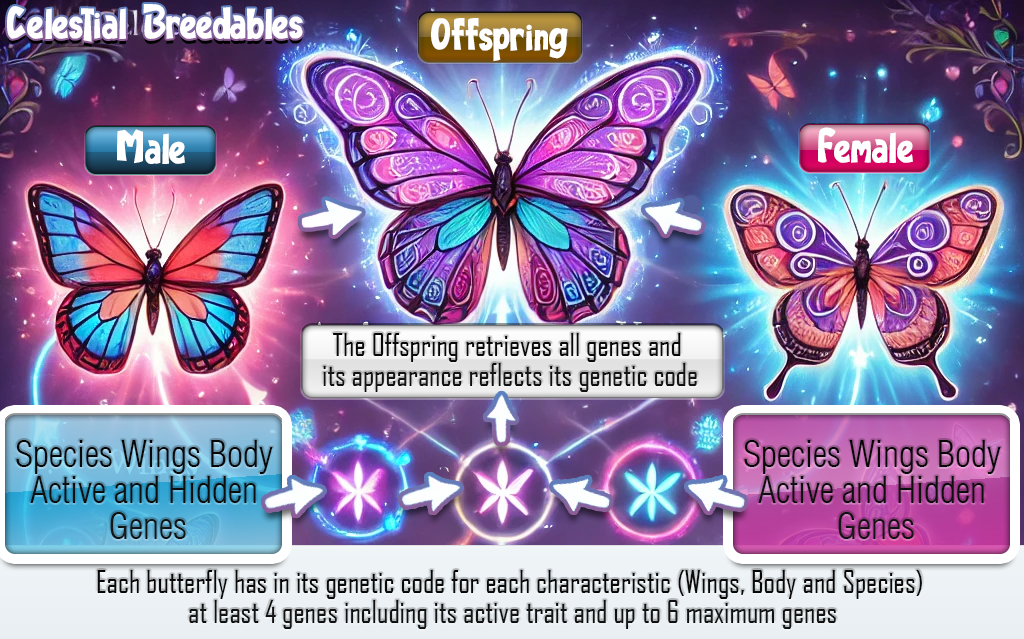
 Why Levels?
Why Levels?
A Level system is implemented in the Celestial Breedables and allows to reward players for their commitment.
Some Hidden Genes can only appear as active on baby Butterflies if you have the appropriate level of Breeder. (Check Traits Requirements)
The higher your level, the more likely you are to see a rare hidden Gene become active on a newborn.
In addition, each level you reach allows you to acquire a new title and unlock rewards!
 How to gain experience to level up?
How to gain experience to level up?
To gain experience, there is no secret, you have to reproduce your butterflies!
The basic Xp is 1 Xp per birth. Then various bonuses are added according to the characteristics of the newborn.
+ 1Xp per Generation (Gen1 +1, Gen2 +2...)
+ 1Xp for a non-common Active Wings Trait (not Azure, Sunbeam or Cardinal)
+ 1Xp for a non-common Active Body trait (not Ebony)
+ 1Xp if it is an uncommon Specie (not Morpho or Banded)
+ 5 Xp if it is a Companion.
All these additional Xp Bonuses are cumulative.
 Achievements
Achievements
Achievements grant rewards (BPoints, Food Reserve, ...). Track them on your Profile page.
 Celestial Breedables Homes Current Version V2.1
Celestial Breedables Homes Current Version V2.1
For your butterflies to be able to mate and reproduce, they must necessarily be Linked to a Home
Each Home has a limited capacity. There are Homes that can accommodate 6 (Only from Starter Pack), 8, 12 or 16 Butterflies at a time.
Each different Home has a unique appearance of its own.
When you have a Home to install, you just need to rez it on your land and it will register.
To be Linked to a Home, Butterflies must be within a radius of 10 meters around it.
 Celestial Breedables Foods
Celestial Breedables Foods
For your Butterflies to evolve and reproduce, they need to feed regularly. Each Butterfly consumes 1 unit of food every hour.
The Food in Celestial Breedables is represented by Flowers, which your Butterflies gather Nectar from to feed themselves.
Butterflies must be within a 10 meter radius of a Food source to gather nectar and will automatically consume the food closest to it.
Important! Each Butterfly gather food in the nearest Flower
Different types of standard food are available, each offering varying amounts of Nectar:
Yellow Marigold: 168 Units (sufficient to feed 1 butterfly for 1 week)
Orange Marigold: 336 Units (sufficient to feed 1 butterfly for 2 weeks)
Red Marigold: 672 Units (sufficient to feed 1 butterfly for 4 weeks)
Refillable: Eternal Marigold. Always keep the same Flowers on the ground and recharge it when you need it!
Premium food is also available, allowing your butterfly to gain an additional 1% Love each time it feeds (once per hour).
White Daffodil: 168 Units (sufficient to feed 1 butterfly for 1 week)
Jetfire Marigold: 336 Units (sufficient to feed 1 butterfly for 2 weeks)
Romance Marigold: 672 Units (sufficient to feed 1 butterfly for 4 weeks)
Refillable: Eternal Daffodil. Always keep the same Flowers on the ground and recharge it when you need it!
You can also make your own Standard or Premium Food if you have Crocus Plants. (see the section dedicated 'Potting Tables) below.
Homes and Foods can be found at The Celestial HQ Breedables Building
See and Buy all available Homes and Foods at Celestial HQFoods (Excepts Eternal Foods and Refill) can be purchased with Bpoints
Potting Table Guide: Crafting Breedable Food
For use the Potting Table you need to wear your BREEDABLES Hud
With the Potting Table, available in free access to the Cultivation building (Celestial HQ), you can make your own Breedable Foods.
The Potting Table is essential for crafting Breedable Food from Crocus Plants.
To craft breedable food, you need Crocus Plants, which can be obtained in two ways:
1. Cultivating Crocus Bulbs
2. Purchasing Crocus Plants from other players
Cultivating Crocus Bulbs
You must be at least Level 5 in Celestial Butterfly to access the Cultivation system.
To cultivate your own Crocus Plants, you must have a Cultivation Soil, Water, Potting Soils and a Crocus Bulb
After two days of cultivation, you will harvest a Crocus Crop. Crocus Crops can be transform into Crocus Plants on the Potting Table.
Purchasing Crocus Plants
Alternatively, if you'd prefer not to cultivate the Crocus Bulbs yourself, you can purchase Crocus Plants from other players.
This gives you a quicker way to obtain the plants needed for your breedable food crafting.
Using the Table
Once you are seated at the Potting Table, a menu will open that provides an overview of your inventory.
This will show you the Crocus Plants (if you have any) and Crocus Crops (if you have any).
[Infos]: Click this for check this Potting Table Guide.
[Make Food]: This button will appear if you have Crocus Plants in your inventory. Click it to begin crafting Breedable Foods.
[Transfer Crop]: This button will appear if you have Crocus Crops in your inventory. Click it to transform your Crocus Crops into Crocus Plants, which are needed to make Breedable Foods.
Crafting Breedable Food
Once you have Crocus Plants, click [Make Food] to start the crafting process.
A new menu will open, showing you a list of Breedable Foods types you can create.
Each item will display the number of food units contained in each food type, as well as the number of Crocus Plants required to craft it.
Select the food type you wish to craft.
Once you’ve selected the food, the Potting Table will begin crafting it for you. An animation will play, showing you crafting the food.
After the crafting time has passed, the Breedable Food will be ready
Accept the Food: When the food is ready, a prompt will appear. Simply accept the food to add it to your Second Life inventory.
Using the Food: Once you’ve received the Breedable Food, you can rez it on your land, just like Marigolds or Daffodils, to use it for your Breedables.
Eternal Crocus Food
The Eternal Wind Crocus and Eternal Star Crocus are Refillable Foods and can be directly refilled with your Crocus Plants (without make foods on the Potting Tables).
You will always have before if you grow your own crocus, turn the Crops into Plants (with the Potting Tables) before using them in your refillable food!
👉 How to give birth to a Butterfly from an Egg
Click your Egg → Hud shows info. If [Birth] button is visible, click it to hatch!
👉 How to feed my butterfly (Butterfly Health)
AEvery Alive Butterfly (once it has hatched) needs Food to stay healthy. For this he must have Food at his disposal. Rez food for your Butterflies on your land, Butterflies will then feed themselves at regular intervals. If they cannot find food, their health will gradually decline.
Each Butterfly needs one unit of Food every hour.
Be careful if your Butterfly’s Health drops to 0%, it will stop trying to feed since it will be weak and the only way for it to have enough energy to feed itself again is to use a Cure Potion on it. (Cure Potions availables for buy at the Celestial HQ at the Breedables Building)
If your Butterfly’s Health is below 90%, you will not be able to mate with another Butterfly and if it is already in the process of mating its Love will be paused and can no longer progress
Butterfly always consume the food closest to it..
👉 How to mate my butterfly (Butterfly Love) New
For a butterfly to mate with another it must have an age of 5 or more and 30 maximum and have at least 90% Health.
And very important! It must be Linked to a Home.
To pair your Butterfly with another of the opposite Gender, click on your Butterfly, the Hud is activated with your Butterfly’s info, click on the [Edit] button at the top of your Hud and then on the [Pairing] Button, if the conditions are met you will have 30 seconds to click on the butterfly you want to mate with it.
Restrictions
All Starters (Gen 0) can only be pairing with Starter (Gen 0)
Butterflies can never be pairing with one his parents
The Love of your two paired Butterflies will then gradually rise to 100% (5 Days) as long as their Health remains greater than or equal to 90%
Important! The Love will pause if the Butterfly is Unlinked from its Home while it is mated!
You can if you wish to separate two Butterflies by clicking on the [Unpairing] button, but then you will lose the progress.
Once both Butterflies have reached 100% of Love, it can take up to an hour before the Egg appears around the Home to which the Female is tied.
👉 How to Link my Butterfly to a Home
The Link of a Butterfly to a Home is necessary only during the breeding period. This means that as long as a Butterfly has not reached Age 5 or if it is not mating with another butterfly the Link to a Home is not necessary.
To link your butterfly to a Home, just click on your Butterfly, the Hud is activated with your Butterfly’s info, click on the [Edit] button at the top of your Hud and then on the [Home] Button, a menu opens, click on [Set Home], if a Home is found nearby and it is not full, the link will be made automatically. A message will inform you in the Local Chat
You can also if the Butterfly is linked to a Home, unlink it from the Home by choosing the option [Unlink Home].
Important! As soon as they have reached Age over 30 and they become Elder and if they are not in breeding period, Butterflies release themselves from their Home since they no longer need them!
👉 How to Update a Home
Update is non-destructive: butterflies links are retained.
When an update is available you will be notified on the website but also in Game.
You don’t need to Unlink the butterflies, this update allows you to update your home without losing the butterfles links!
You will then have to update your registered Homes one by one!
Read this section completely before performing your first Update!
IMPORTANT: Update Home by Home!
Retrieve or save the HomeID of the Home to update (HomeID is in the description of the Home - right click the Home and Edit for see the Description in the General Tab - , you can also see the ID of each Home in your profile page in the "Your Celestial Home" section) then click on the Home to update for 3 seconds, you will then receive the new version of the Home and the old Home will disappear.
Rez your new Home and once it has been registered click on it, a menu will open, click on the "Update" button then select the ID you have previously saved. You will receive the message in Local Chat that said "update Success", Your new Home is now up to date and has retrieved the data, including the butterflies that were linked to it.
You have nothing else to do your new Home is operational!
👉 What to do with my Elder Butterfly
When a Butterfly reaches Age 31 it becomes an Elder and can no longer be mated with another Butterfly. As long as it stays on the Land, it will continue to eat like other Butterflies, so you have two options:
1/ Either turn it into a "Pet" and make it an animal that no longer eats and evolves with its own animation menu (Roaming, Resting, Static), you can then keep it indefinitely on your land without that it costs you Foods. To do so select on your Hud in the [Edit] panel, the [Potions] button and the [Immortalis] option, you will need 1 Immortalis Potion for that. (Immortalis Potions availables for buy at the Celestial HQ at the Breedables Building)
2/ Either release it and send it to Heaven by selecting on your Hud in the [Edit] panel, the [Potions] button and the [Ascendia] option, this action costs nothing but the butterfly will then be deleted and will no longer exist.
Important! To be able to use a potion (Immortalis or Ascendia) on your Elder butterfly, it must have its health greater than 0%, it must not be sick!
Whatever option you choose, the Butterfly’s Bpoints (if any) will be collected and credited to your account!
👉 How to Release Eggs or Non Elder Butterflies
You can release from the Hud Version 1.2, your Eggs and/or Non Elder Butterflies with the [Release] Button on your Hud
This "Release" option allows you to release a butterfly (Egg or live) without waiting for the butterfly to be Elder.
The butterfly will then be released and removed from the grid, a number of Bpoints will be credited to your account.
Table of Bpoints is in the Celestial Breedables Hud -> Edit Panel section above.
👉 How to Sell my Butterflies to other players New
A "Grid Market" page that lists all the butterflies put up for sale by players is available via the website.
From this page players have access to various sorting options in order to quickly find what they are looking for and they have at their disposal a teleport link to the butterfly on sale.
Sell a Butterfly (as Egg or Alive)
To put a butterfly on sale it is enough to put it on sale as any object in second life not forgetting to inform the selling price. After putting your butterfly on sale, if you want the butterfly to be visible on the Grid Market page you must via the Hud after having selected the butterfly set its Market Status on On. Button [Market] in the hud section [Edit].
If you decide to remove your butterfly from the market, be sure to reset its Market status to OFF so that it is no longer visible on the Market page.
When a butterfly is sold, when the owner changes, its status automatically goes back to OFF.
Since players must be able to access all your butterfly information via their Hud and to ensure that it is an official butterfly, it is forbidden to sell the butterflies in boxes to make packs.
Each sold butterfly must be selectable and properly displayed in the players' hud when it is selected.
Before buying a butterfly you need to make sure that it works properly with your Hud and that its information is displayed well in your Hud!
From Generation 2, paired Butterflies can give birth to a Companion.
A Companion is a Butterfly that accompanies Butterfly Hunters, granting them additional Bonuses for each hunt.
A certain number of Bonuses will be assigned to it.
The number of different Bonuses depends on its generation (The higher the generation, the more likely it is to have more than 1 active bonus).
In addition, each bonus has its own value, which also depends on the generation. The higher the generation, the greater the bonus value is likely to be.
The Bonuses can include:
- Timer Bonus (percentage): Reduces the duration of each hunt. (-2% to -10%)
- Value Bonus (percentage): Increases the value of each captured butterfly. (+2% to +10%)
- XP Bonus: Grants additional XP for each hunt. (+1 to +5Xp)
A Companion is no longer considered Breedable and therefore cannot be mated to reproduce! A Companion egg can be sold or exchanged with other players, but beware when a Companion egg is hatched it becomes non-transferable and is linked to its Owner forever!